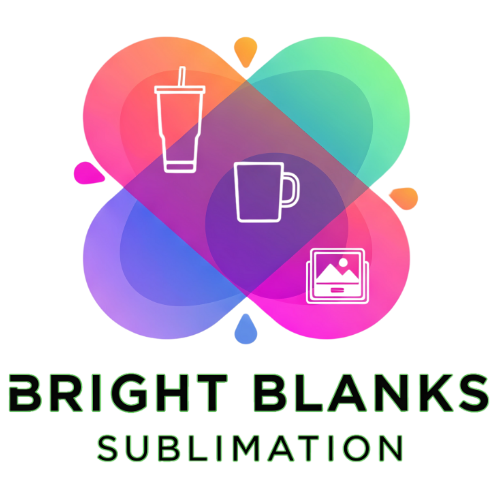Sublimation Ghosting Got You Down?
Let’s Fix It With Bright Blanks!
Sublimation printing is a fantastic way to personalize items and create vibrant, durable designs on everything from mugs and phone cases to apparel. I’ve been hooked on it for years, and the possibilities truly feel endless! But like any crafting process, it can come with its share of hiccups. One of the most frustrating? Ghosting.
Ghosting, in the sublimation world, refers to that blurry, double-image effect that can ruin an otherwise perfect design. You pour your heart (and ink!) into creating something beautiful, only to find a faint, unwanted shadow dancing around your primary image. Ugh!
Don’t despair! Ghosting is a common issue, and thankfully, it’s usually fixable. In this article, I’m going to walk you through the most common causes of sublimation ghosting and, more importantly, share my tried-and-true tips and tricks to eliminate it. And remember, starting with high-quality Bright Blanks Sublimation products is half the battle won!
Understanding the Enemy: What Causes Sublimation Ghosting?
Before we dive into solutions, let’s understand why ghosting happens in the first place. Think of it like detective work – identifying the culprit is the first step to solving the crime! Here are the main suspects:
- Movement During Pressing: This is the most frequent offender. Even the slightest shift of your sublimation paper on the blank during the heat pressing process can cause ghosting. The heat essentially “reactivates” the ink that has already transferred, and if the paper moves, it creates a double image.
- Improper Pressure: Insufficient pressure can lead to incomplete ink transfer and potential movement. It’s like trying to stamp something with a wobbly hand – the impression won’t be clear.
- Too Much Heat/Time: While heat is essential for sublimation, excessive heat or prolonged pressing time can cause the ink to “gas out” more than necessary, leading to a blurry effect, especially if the pressure isn’t optimal.
- Paper Slippage on the Printer: Sometimes, the problem starts even before you get to the heat press! If your sublimation paper isn’t feeding properly through your printer, it can lead to slight shifts in the image as it prints. This can result in a subtle ghosting effect in the finished product.
- Subpar Sublimation Paper: Not all sublimation paper is created equal. Cheaper papers might not hold the ink as well, increasing the risk of ink bleed and ghosting.
My Arsenal of Anti-Ghosting Strategies:
Now for the good stuff! Here’s my go-to list of strategies to combat sublimation ghosting:
- Secure Your Design Like Your Livelihood Depends On It:
- Heat Resistant Tape is Your Best Friend: This is the golden rule! Use heat-resistant tape to firmly secure your sublimation paper to your Bright Blanks Sublimation product. Don’t be shy with the tape! I usually use several strips along each edge to ensure a snug fit. Make sure the tape is specifically designed for heat pressing, as regular tape will melt and make a mess.
- Tack Spray: A Little Extra Insurance: For certain items, especially fabrics, a light mist of repositionable tack spray on the sublimation paper can provide an extra layer of adhesion. Just be careful not to use too much, as it can affect the ink transfer.
- Dial In Your Heat Press Settings:
- Consult the Experts (and Your Blank): Your Bright Blanks Sublimation supplier should provide recommended temperature and time settings for each blank. Start with these recommendations as a baseline and adjust accordingly based on test prints.
- Experiment and Document: Every heat press is a little different, so it’s crucial to experiment and document your results. Keep a notebook where you record the temperature, time, pressure, and material used for each test print. This will help you fine-tune your settings for optimal results.
- Pressure Perfection: Make sure you’re applying the correct amount of pressure. Too little, and the ink won’t transfer properly. Too much, and you risk damaging your blank or causing the ink to bleed. A medium, even pressure is usually ideal.
- Taming the Printer Beast:
- Use Quality Sublimation Paper: Invest in good quality sublimation paper. It makes a huge difference in ink transfer and reduces the likelihood of bleeding and ghosting.
- Proper Paper Handling: Avoid touching the printable side of the sublimation paper, as oils from your fingers can affect ink absorption.
- Printer Settings Check: Double-check your printer settings before printing. Ensure you’ve selected the correct paper type (usually “matte” or “photo paper”) and print quality (high). Mirrored image is a must for sublimation!
- Clean Your Printer Heads: Clogged print heads can cause uneven ink distribution and contribute to ghosting. Regularly clean your printer heads according to your printer’s instructions.
- Cool It Down (Gradually):
- Don’t Shock Your Design: After pressing, avoid immediately removing the sublimation paper and dunking the product in cold water (unless specifically recommended for that blank). This sudden temperature change can cause the ink to shift slightly, leading to ghosting.
- Gentle Cooling: Allow the product to cool gradually before removing the paper. You can place it on a heat-resistant surface or use a fan to speed up the process.
Choosing the Right Bright Blanks Products:
I can’t stress enough how important starting with high-quality blanks is. Using Bright Blanks Sublimation products gives you a leg up because they are specifically designed to work well with sublimation printing. You can be confident that the coating is consistent and receptive to the sublimation ink, leading to sharper, more vibrant results and reducing the potential for ghosting.
Final Thoughts:
Sublimation ghosting can be frustrating, but it’s definitely not a reason to throw in the towel! By understanding the causes and implementing these strategies, you can minimize or eliminate ghosting and create stunning, personalized items. Remember to always experiment, document your results, and start with the best possible materials, like Bright Blanks Sublimation products. Happy sublimating!
FAQs: Your Burning Sublimation Questions Answered
- Q: What if I’ve tried everything and I’m still getting ghosting?
- A: Double-check your heat press calibration. An inaccurate temperature reading can cause inconsistent results. Also, consider the humidity in your workspace. High humidity can sometimes affect sublimation ink.
- Q: Can I reuse sublimation paper?
- A: No, you should never reuse sublimation paper. Once the ink has been transferred, the paper is depleted and won’t produce a quality image if used again. Additionally, there’s a risk of residual ink transferring to your heat press or other products.
- Q: What’s the best way to clean a sublimated item?
- A: For most items, gentle hand washing is recommended. Avoid harsh detergents, bleach, and abrasive cleaners. Always check the care instructions provided by the Bright Blanks Sublimationsupplier for specific recommendations.
- Q: My design looks faded after sublimation. What went wrong?
- A: This could be due to several factors, including insufficient pressure, too little heat/time, or using the wrong type of sublimation paper. Double-check your settings and materials. Also, ensure you’re using genuine sublimation ink, as some generic inks may produce less vibrant results.
- Q: Where can I buy Bright Blanks sublimation products?
- A: Do a quick online search for “Bright Blanks Sublimation” to find various retailers and online stores that carry their products. Their website should also have a list of authorized distributors. Make sure you are buying from a reputable source to ensure you are getting genuine Bright Blanks products.